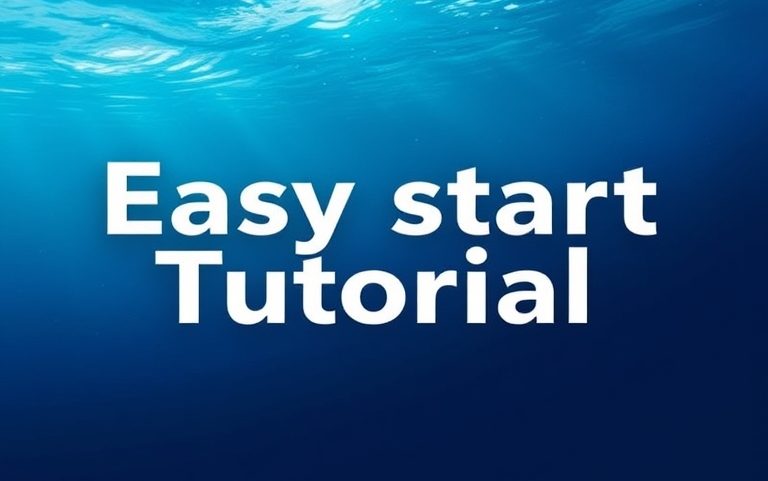1. Install the extension
Before starting, make sure you have Chrome browser installed on your computer. Otherwise, you can install Chrome on this page.
Visit the extension page on Google Chrome Store and add the extension to your Chrome browser.
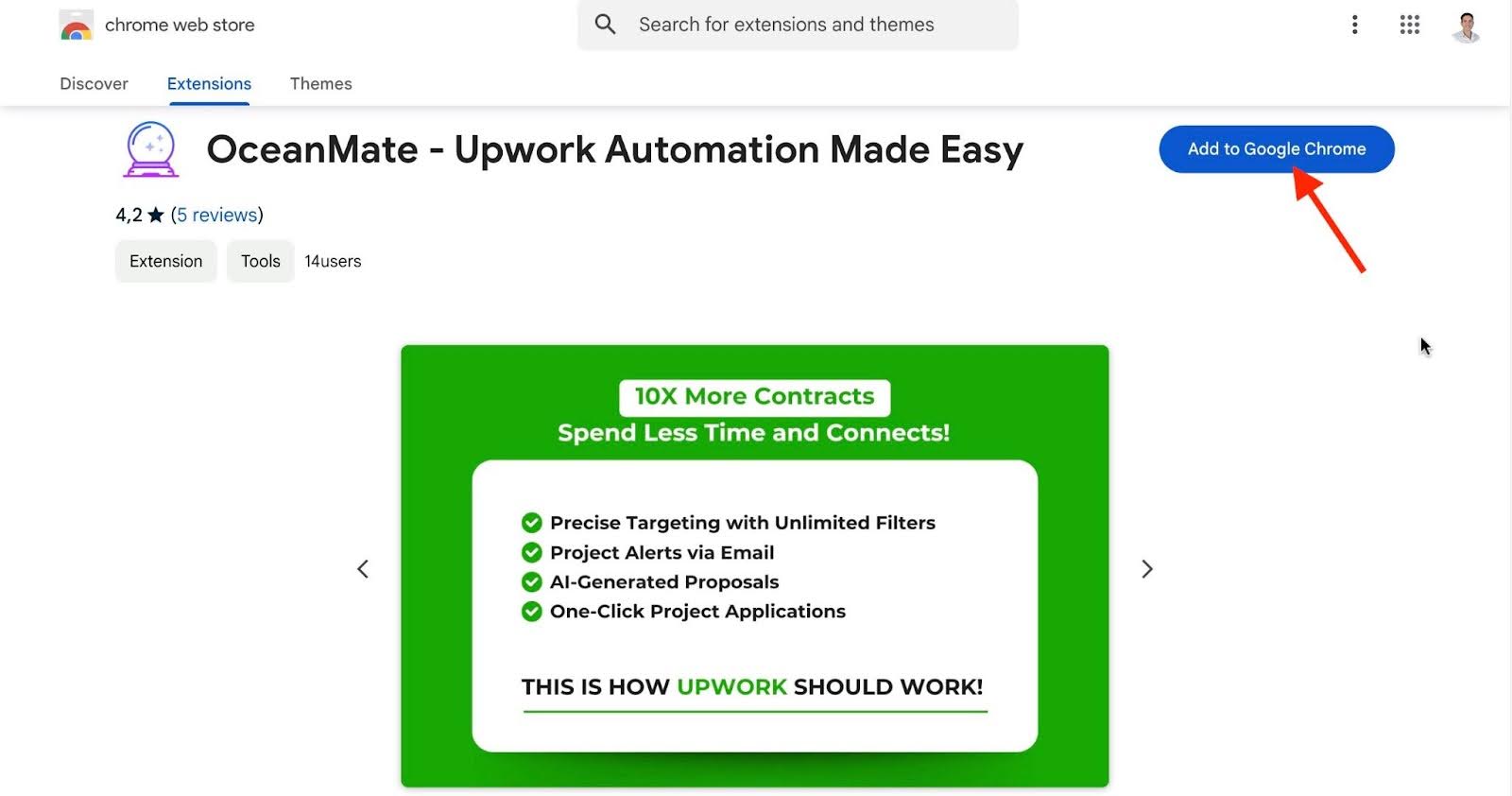 💡Tip : pin the extension on Chrome to be able to access it easily
💡Tip : pin the extension on Chrome to be able to access it easily
Click the extension button.
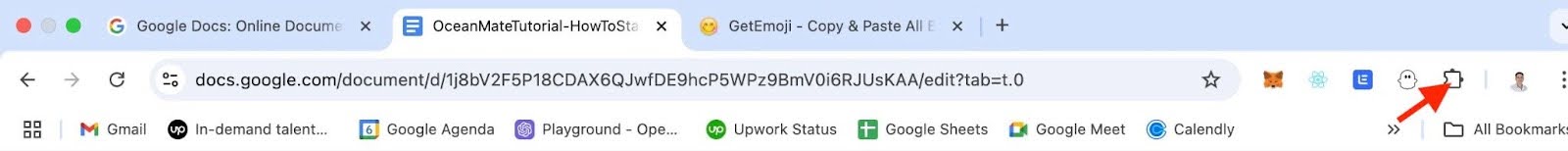
Click the pin button next to OceanMate to fix the extension to the browser navigation bar.
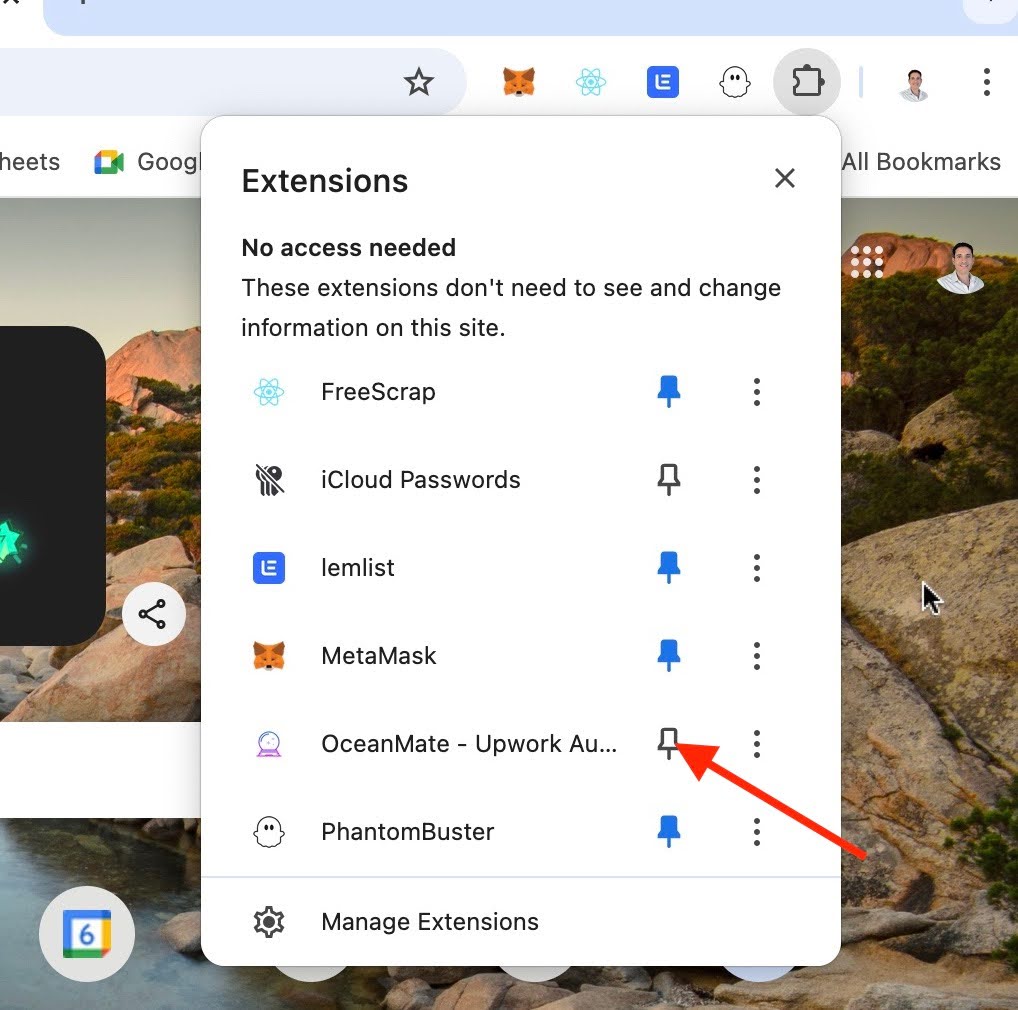
2. Setup the extension
Click on the OceanMate extension button.
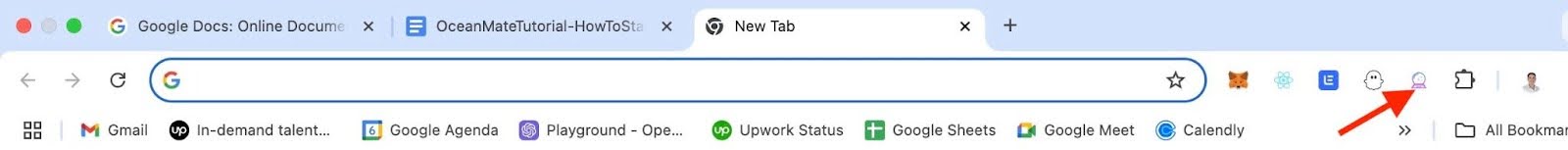
Login to your Upwork freelancer account. (switch to the freelancer account after login if you are on the client account by default)
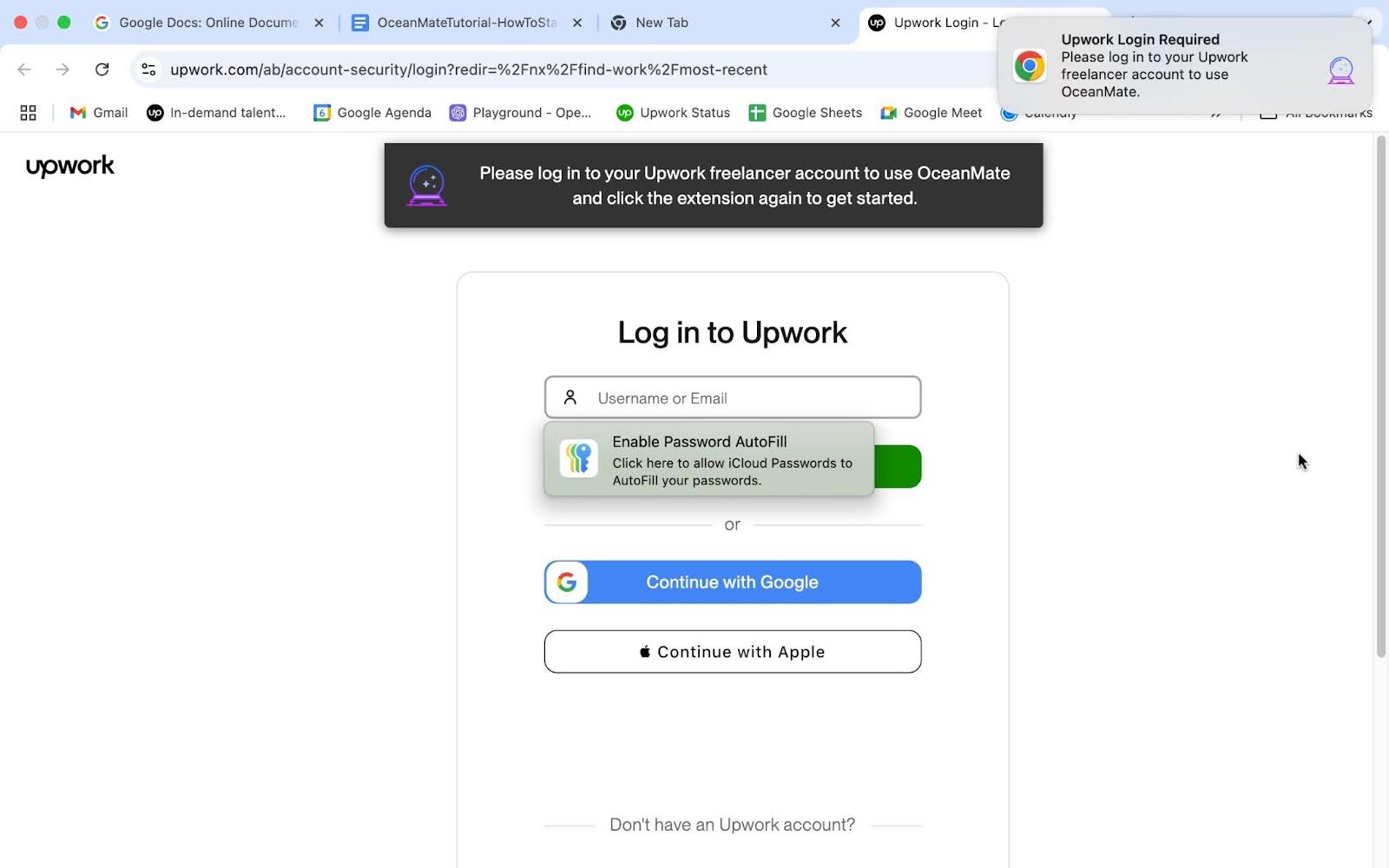
3. Define your project alerts settings
Enter your email and choose how often you’d like to receive alerts for new relevant projects.
“Every 15 minutes” means the extension will scan for new Upwork projects every 15 minutes and send you an email alert containing all relevant projects it identifies.
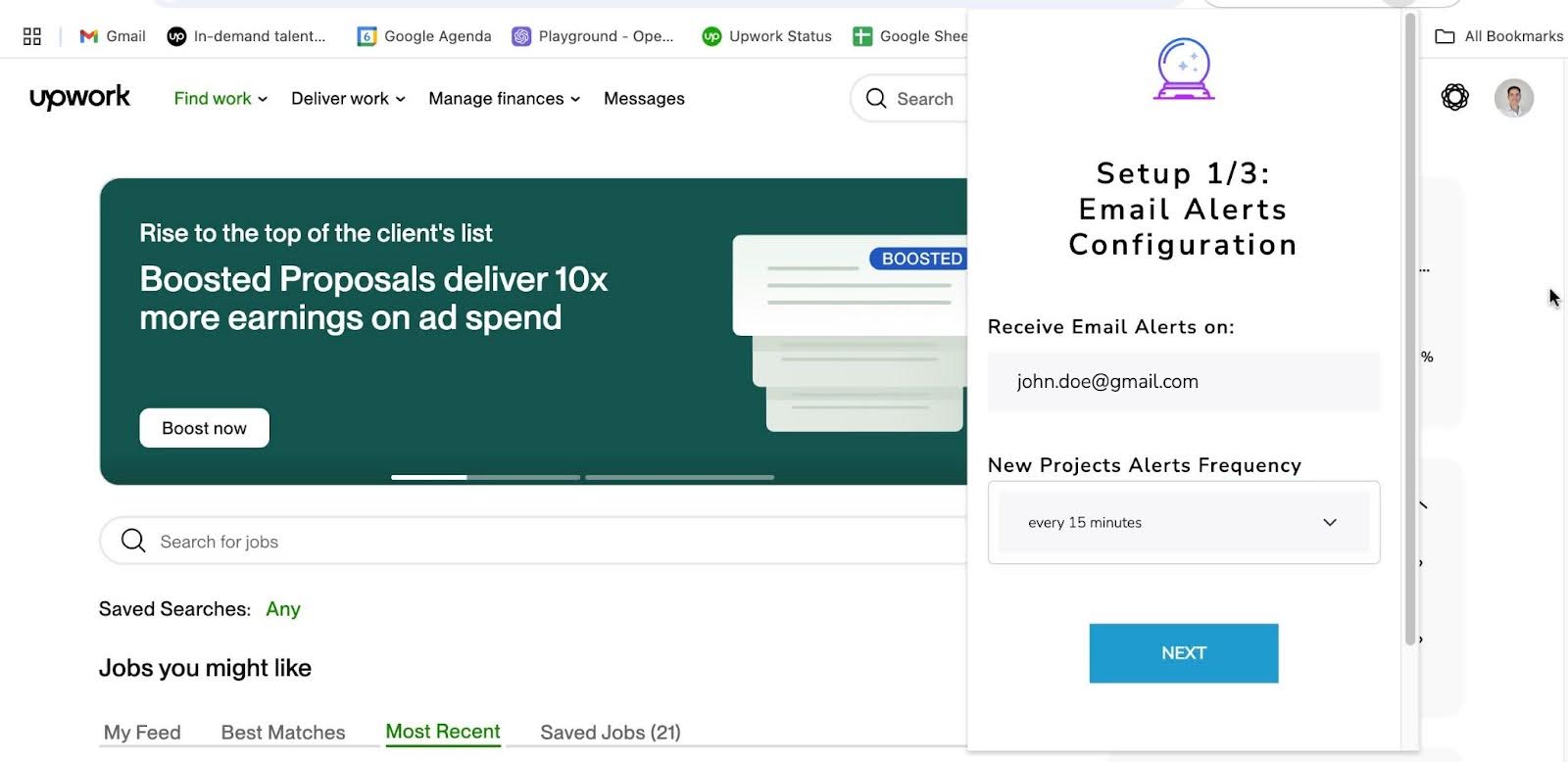
4. Connect your Upwork profile
Click “connect” to import your Upwork profile details.
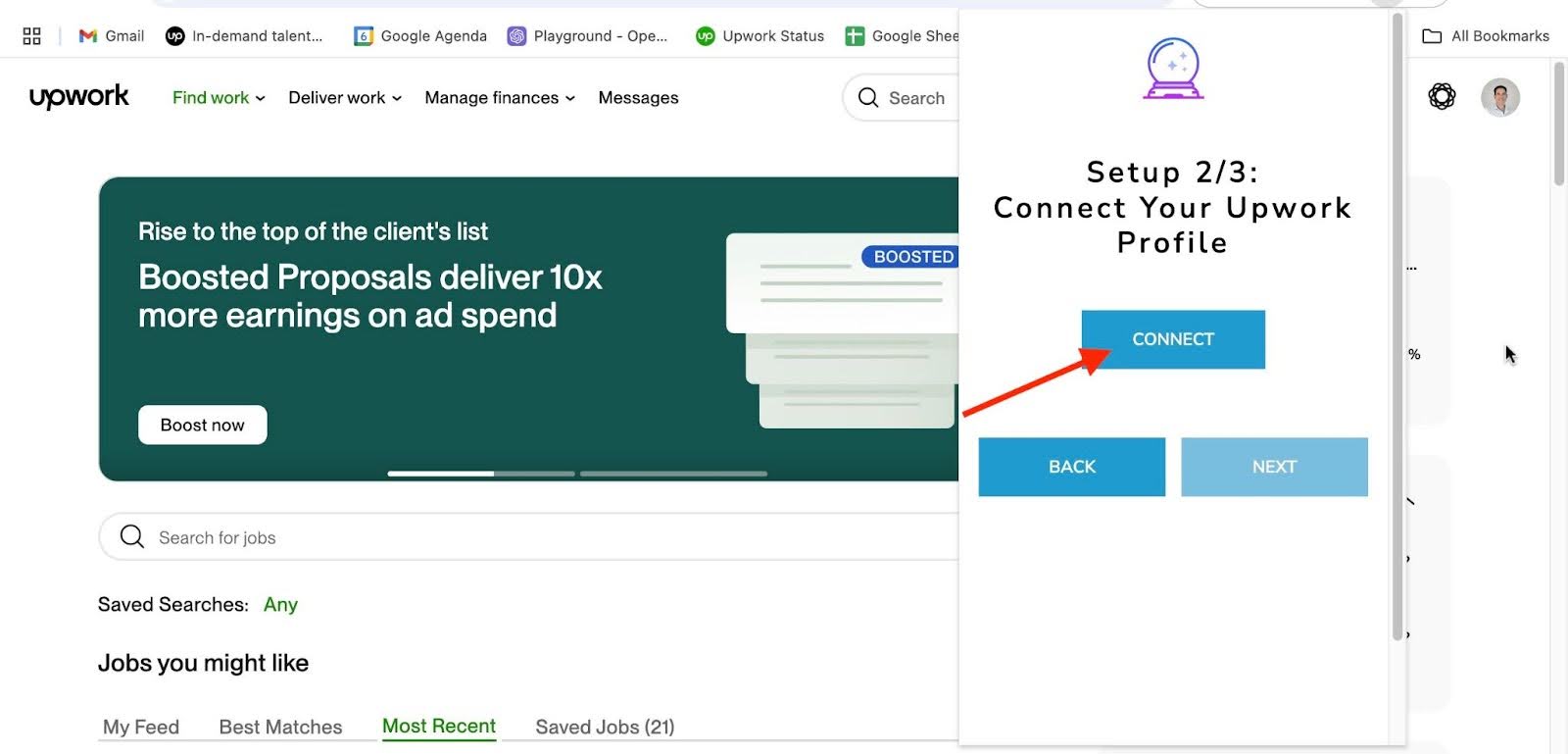
⚠️ The extension will never store your Upwork password or perform any actions on your Upwork account without your consent. We only retain your profile details and past projects to train the AI for monitoring projects and generating tailored proposals for you.
5. Define your ideal projects
Click “start” to define your ideal projects.
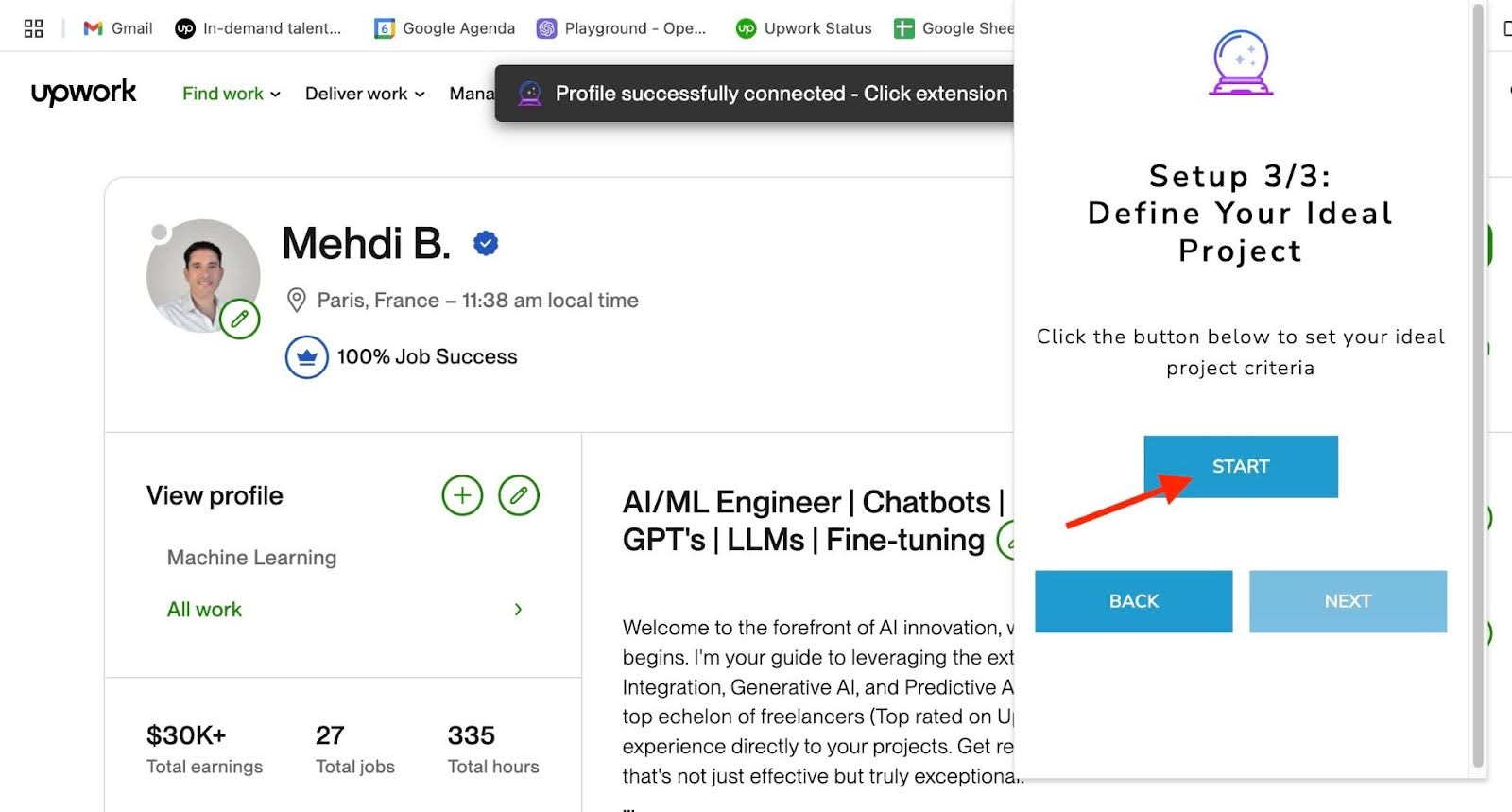
➡️ Set your search criteria using the filters on Upwork’s left panel.
🆒 Enable the “Additional Requirements” checkbox with AI to specify any custom conditions for your ideal projects.
Examples:
- Projects from startups only
- Clients with ratings above 4.75
- Projects written in Spanish
Click Save Search to finalize your settings.
That’s it! You’re all set! ✅
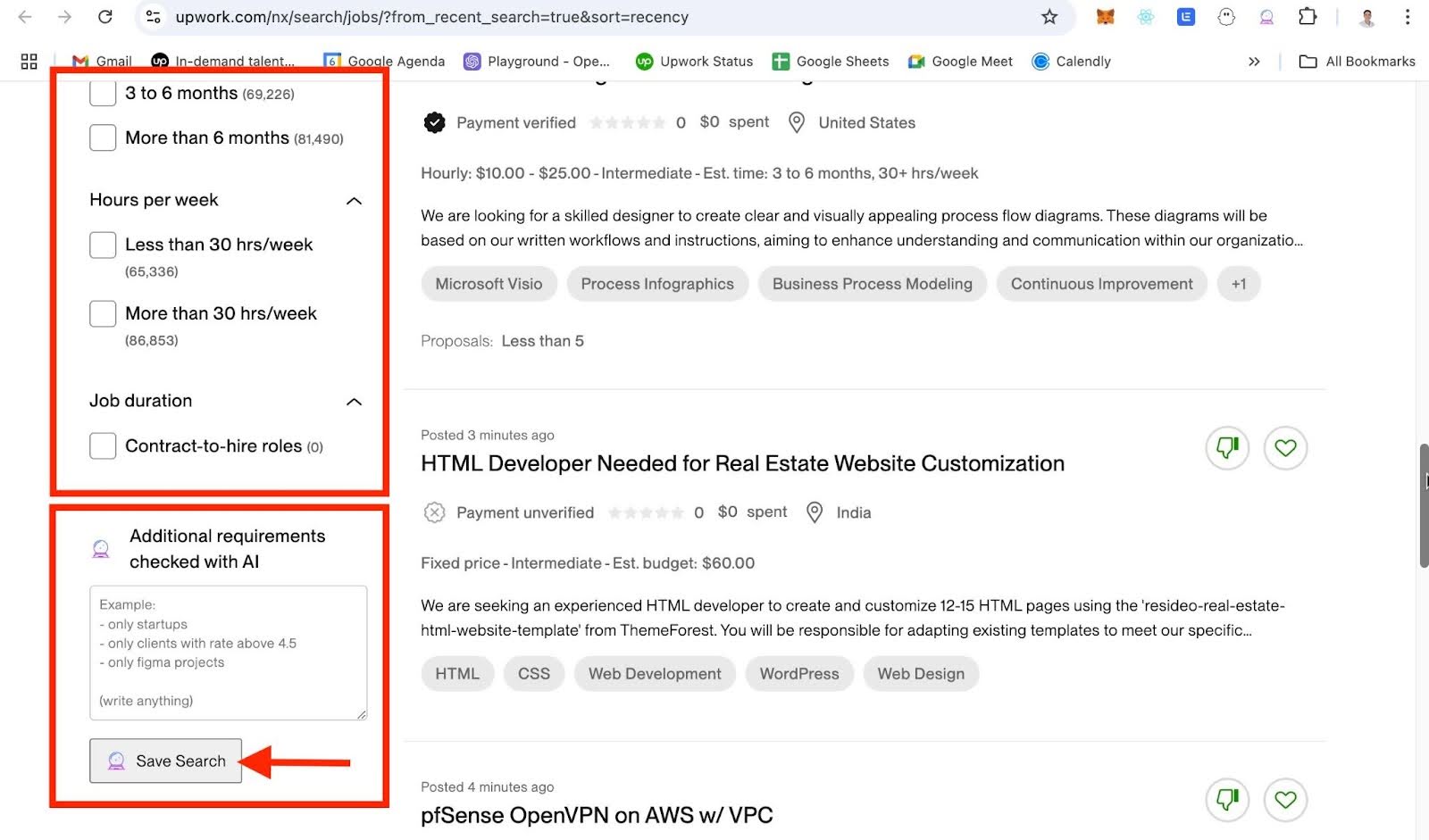
6. Get the best projects for you on auto-pilot !
Keep Chrome open to receive email alerts for new projects.
If you want to check for relevant projects right away, use the Find Projects feature in the extension.
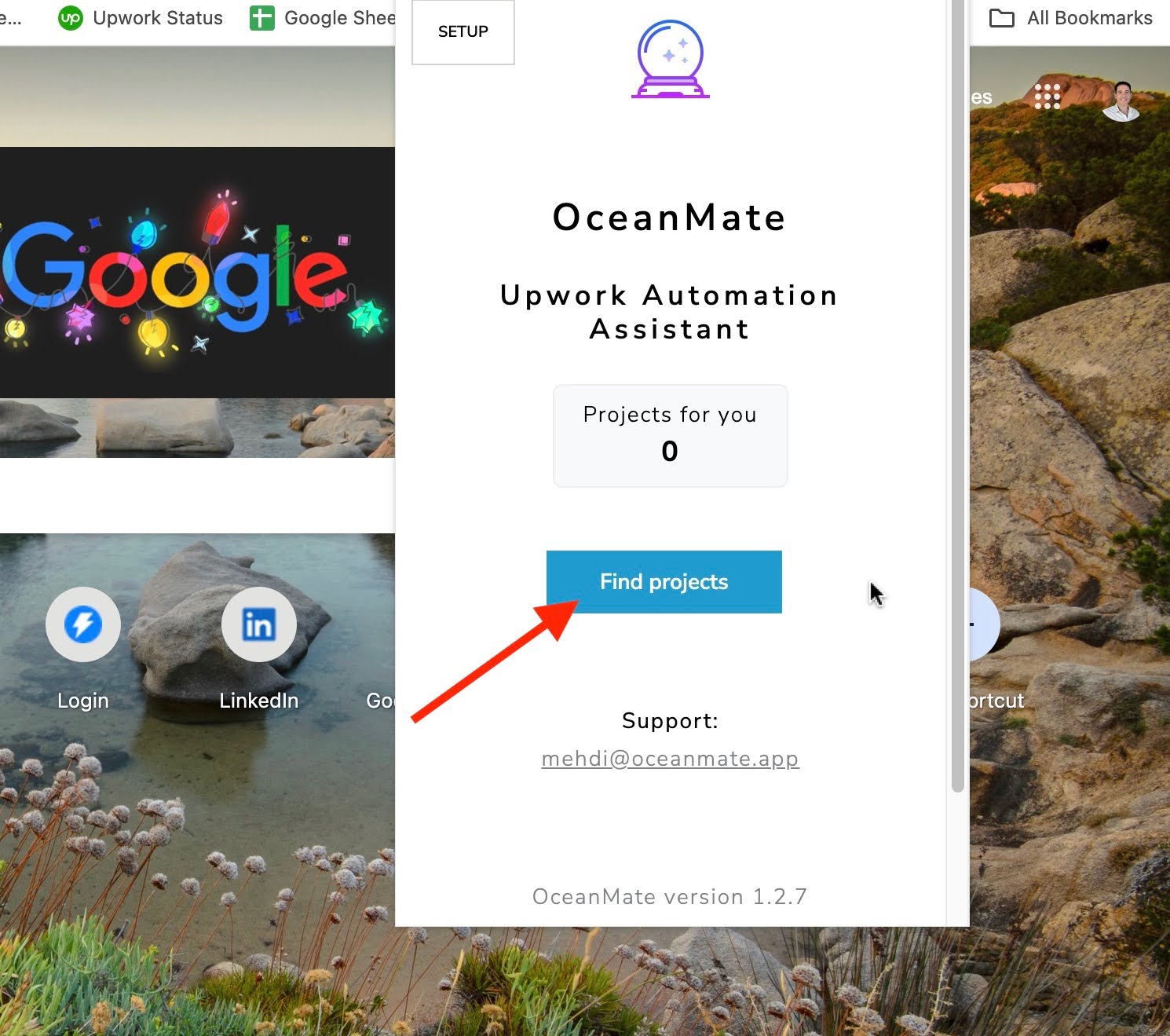
7. Click-Apply to projects with AI proposals
You can apply to any project by clicking the project link in your email alert or directly within the extension. The application page will open with your AI-generated proposal pre-filled, ready for you to review and submit.
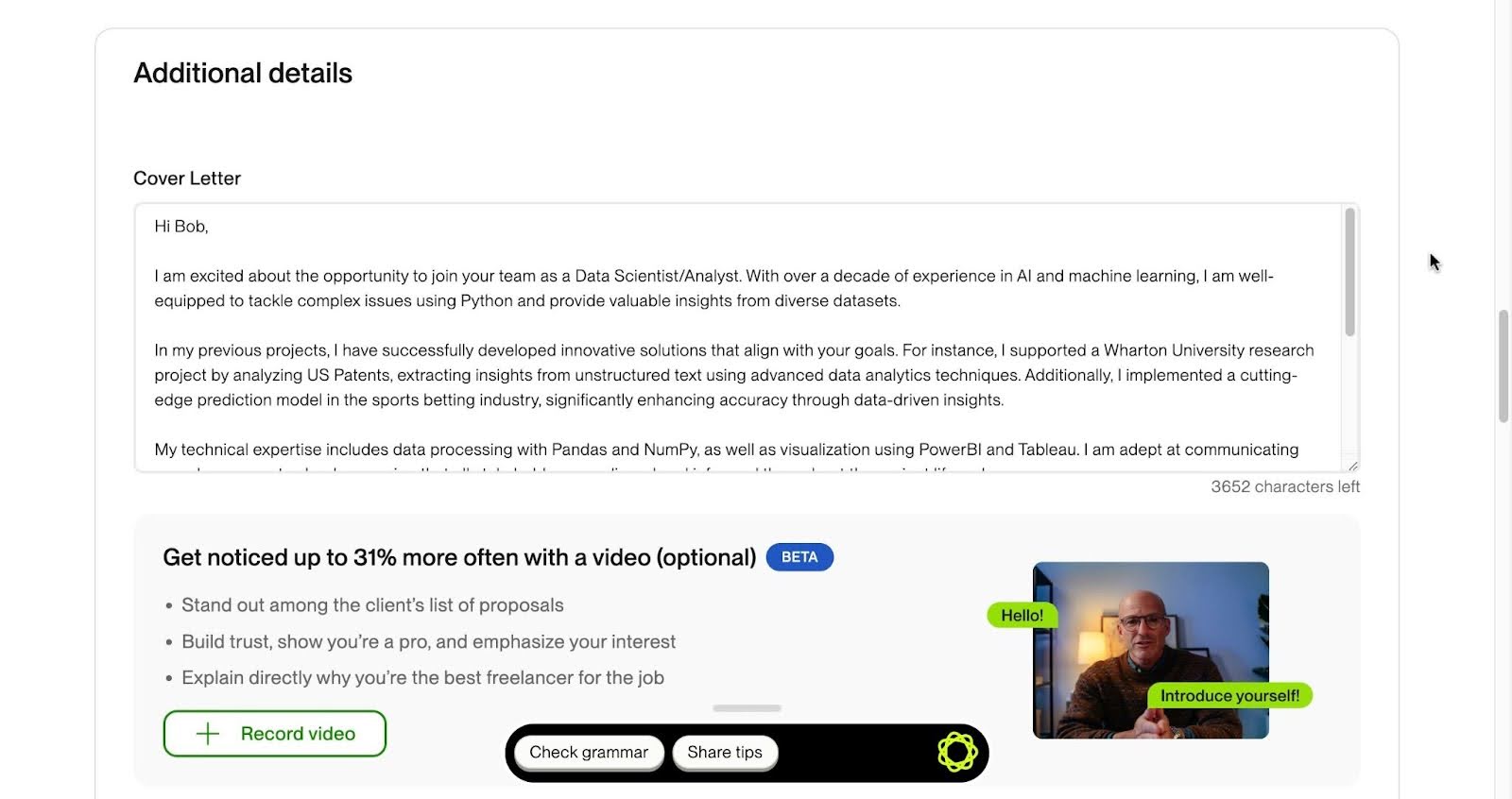
Enjoy it!
For any questions or support requests, please contact me directly by email.